- Prompt Warrior
- Posts
- 5 powerful Claude Code use cases you probably didn't know about
5 powerful Claude Code use cases you probably didn't know about
Most people think Claude Code is just another coding assistant. After all, it's called "Claude Code," right?
But here's what's becoming more and more clear lately:
Claude Code is actually the closest thing we have to a true "everything agent."
Because of its ability to access your entire computer, call tools, and manage subagents, there's a huge number of use cases beyond just coding.
Today, I'm sharing 5 powerful ways I've been using Claude Code that have nothing to do with programming—and everything to do with supercharging productivity.
If you prefer watching over reading, check out my Youtube Video here:
Here's what we'll cover:
Writing and note-taking workflows with proper context engineering
Research and data analysis that rivals dedicated tools
Video creation and editing without complex software
UI design from screenshots to working prototypes
Automations that save hours of manual work
Read time: 6 minutes
🚀 Quick Setup (If You Haven't Already)
Before diving into use cases, here's the 2-minute setup:
1. Install Node.js (prerequisite for Claude Code)
2. Install Claude with: npm install -g @anthropic-ai/claude-code
3. Run in terminal OR your code editor (I recommend Cursor for the best experience)
Why terminal? The terminal is actually the most efficient way to interact with your computer, by going directly through text. You skip the UI layer entirely. The benefit is also that is has access to your entire system, meaning it can read and write files.
Pricing: Works with Claude plans ($20-$300) or your own API key.
✍️ Use Case 1: Writing & Note-Taking
This is the best system I've found for using AI in my writing process. I haven't come across any other tool that lets me use AI as effectively as this one. It helps me organize my work and use AI whenever I want.
What I Do:
First, use the Notion MCP integration to sync all notes locally
Organize all my notes in local markdown files and folders and open them in Cursor
Use Claude Code to write new files for me
Use Claude Code to reorganize files in batch
Create writing templates then tag them later when I write something new
Pro Tip: Create several "writing assistant" subagents with custom prompts and can help with everything from blog posts creation to tweets.
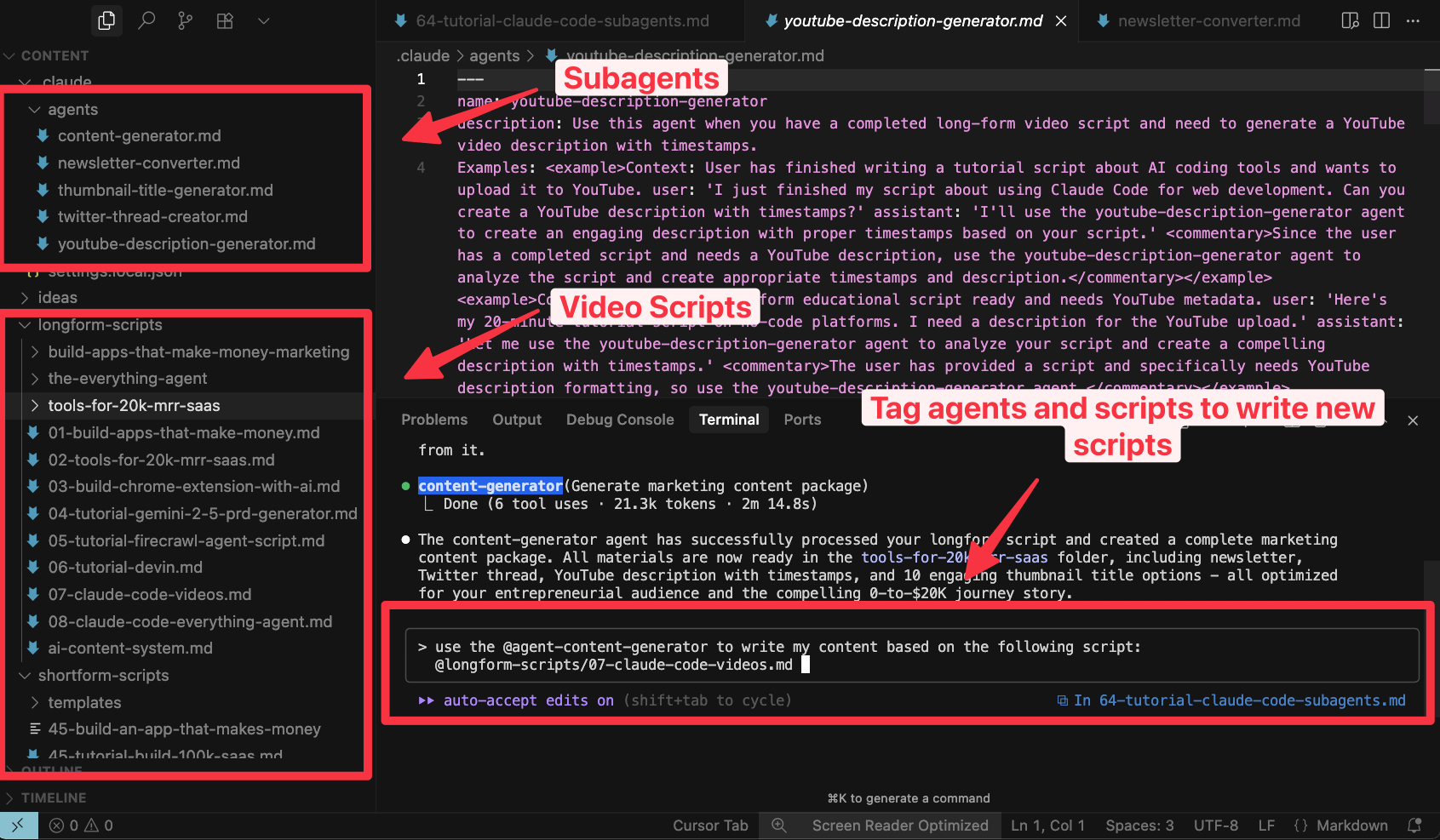
🔍 Use Case 2: Research & Data Analysis
Claude Code's web search + coding abilities create a research powerhouse.
Three Ways I Use This:
1. Competitor Analysis
Prompt: "Do a deep competitor analysis for [your industry]"
Claude searches, processes, and creates comprehensive reports
Results match what you'd get from dedicated research tools
2. Content Idea Scraping
Built a YouTube scraper using Google's API in minutes
Input any channel → get video lists with view counts
Perfect for content strategy and trend analysis
3. Business Data Analysis
Upload CSV files (like churn data from my SaaS)
Prompt: "Pretend you're a consultant. Analyze this data and provide actionable insights"
Get detailed reports with specific recommendations
Key Advantage: Unlike ChatGPT, Claude Code can actually write and execute code on your machine, making it possible to integrate easily with other workflows.

🎬 Use Case 3: Video Creation & Editing
This one surprised me the most. You can create videos with Claude Code…
Video Creation with Remotion:
Prompt: "Create a marketing video for [your product]"
Claude Code generates React-based video components
Video Editing with FFmpeg:
- Extract audio from any video file
- Auto-transcribe using Whisper API
- Edit clips, adjust timing, add effects
- All through simple prompts
Real Example: I asked it to extract audio from a video and transcribe it. Claude Code handled the entire FFmpeg workflow and OpenAI API integration automatically.

🎨 Use Case 4: UI Design (Screenshot to Code)
Turn any design inspiration into working prototypes instantly.
My Workflow:
1. Find designs on Dribbble or any website
2. Take a screenshot and paste it into Claude Code
3. Prompt: "Create 3 variations of this design in HTML"
4. Get working prototypes in minutes
Beyond Static Designs:
Create presentation slides with Reveal.js
Build interactive landing pages
Generate design systems from examples
Why This Matters: This doesn’t replace Figma level designs yet. But it can be a good source of inspiration and planning before you start building

🤖 Use Case 5: Automations (Set It and Forget It)
Build custom automations without Zapier subscriptions.
Examples I've Built:
- AI News Bot: Automatically scrapes industry news and summarizes it
- Content Scheduler: Processes and schedules social media posts
- Data Pipeline: Automatically processes customer feedback and generates reports
The Power: Unlike no-code tools, you're not limited by pre-built integrations. Claude Code can connect any APIs and build custom workflows.
Forget n8n
Claude code just cooked me an automation in half the time
I now get an email every morning summarizing the latest AI news
1. Runs every morning (via github actions)
2. Searches the web with Firecrawl search
3. Sends me an AI news email summary— Moritz Kremb (@moritzkremb)
1:19 PM • Aug 3, 2025
🎯 TLDR:
Claude Code isn't just a coding tool—it's the closest thing we have to an everything agent. (Kinda funny to think that the closest thing we have to AGI right now lives inside your terminal).
A question that often gets asked is, "How is it different from the regular desktop Claude?". Here's what makes it different:
✅ Direct file access on your computer
✅ Better tool integration (faster, more reliable)
✅ Subagents for saving custom workflows
My Recommendation:
Start with the writing/note-taking use case if you're new to command line interfaces. Once you get comfortable, the productivity gains are incredible.
And don't let the terminal interface intimidate you—once you experience this level of AI integration, you'll never want to go back to clicking through separate apps for everything.
Thanks for reading!
If you enjoyed this, consider forwarding this newsletter to a friend or colleague.
What would you like me to write about in the next post? Reply to this email and let me know.
P.S. Want to fast track your coding with AI journey?
In the Prompt Warrior community I’ve condensed everything I’ve learned from being a product manager with 0 coding skills to becoming a founder with a $20k/mo SaaS app.
You’ll find in-depth guides, step-by-step courses, ready-to-use templates, and live Q&A sessions where you can get direct feedback.


Reply