- Prompt Warrior
- Posts
- 5 common mistakes you should avoid when prompting ChatGPT
5 common mistakes you should avoid when prompting ChatGPT
Hey Warrior,
Wow, what a week. The chaos at OpenAI had us all in a spin. But now, we're SO back! And I'm here to keep dishing out those AI prompt tips that will help you improve your AI outputs.
Let's dive into today's topic - The 5 most common prompting mistakes I see people doing.
Here’s what’s on the menu:
Using one-line prompts instead of templates.
Not iterating enough.
Sticking to just one AI model.
Lacking the right context.
Confusing the AI with the wrong context.
Read time: 5 minutes
💡 From our partners
Dickie Bush & Nicolas Cole just launched their newest product, Full Stack Writer.
Inside, you'll find a blueprint to master the 7 skills they've used to build multiple 6 & 7 figure writing businesses (so you can do the same without wasting hundreds of hours):
Skill #1: Viral Writing
Skill #2: Newsletter Writing
Skill #3: Offer Creation
Skill #4: Landing Page Copywriting
Skill #5: Sales Email Marketing
Skill #6: AI Prompt Writing
Skill #7: Ghostwriting
With these 7 skills, you will never make less than $100,000 per year as a writer ever again.
Ready to become a Full Stack Writer?
This product will ONLY be available until Sunday, November 26th.
After that, it will never be available again!
🤖 Mistake 1: Using one-line prompts instead of templates
There’s nothing wrong with one-line prompts per se. In fact, about 50-70% of the time I actually use one-line prompts. But this is when:
I want to get a result quickly.
I don't want to invest a lot of time.
I'm not yet certain about what I want.
However, if you require very specific outputs (such as a blog post, a youtube script, a content calendar etc.) and you’re producing these consistently, then your best approach is to develop your own reusable prompts.
And this is where templates come into play. Here’s how you can start:
Get my free chatgpt prompting cheetsheet and choose the templates you want to use.
Add those templates into text blaze.
When writing a prompt, use the shortcut to display the template and begin filling it in.

This method not only solves the blank page syndrom (or blank prompt syndrom) but also enables you to write more effective prompts without leaving out any crucial information.
🔄 Mistake 2: Not iterating enough
When crafting your prompts and beginning to test them, don't just give up if the initial output doesn't meet your expectations. Often, minor adjustments can significantly improve the results (as I demonstrated here). On average, I try a prompt 3-5 times before settling on the output I prefer the most.
Here's a useful framework I like to use to think about AI: Imagine a huge cloud of knowledge.

The output you’re looking for is contained in that cloud somewhere. If a prompt doesn't deliver the output you're seeking, it's likely that your prompt is probing the wrong areas of this cloud. By selecting the right words, you can steer the AI to search in the correct areas of this cloud. So, continue experimenting until you guide the AI to the right area.
🧠 Mistake 3: Sticking to just one model
When an output doesn’t match my expectations, I often try the same prompt with a different model as well. Right now I mostly alternate between ChatGPT and Claude.
For example, for a while I have found Claude to be better at writing tasks. I would default to Claude for those tasks and only switch to ChatGPT if I didn’t like the output. (As of recently I use the new GPT-4 model for writing more again).
This is especially true if you are using GPT-3.5. There’s a huge difference between GPT-3.5 and GPT-4 or the Claude 2 base version.
Sometimes, certain tools that are fine-tuned for specific tasks (even though they use the same base models in the background) can also get you better results. An example is Perplexity for research tasks or Sudowrite for writing fiction books.
This tweet gives you an overview on which model to use for which tasks:
🪫 Mistake 4: Lacking the right context
This one is quite obvious but I still see it all the time. People just don’t include enough context in their prompts. The more context you include, the more the AI will understand what output you are looking for.
Context can be:
Examples of past writing
Your target persona
A product description
Pro tip: I use text blaze to save context that I can reuse for different prompts.

🔋 Mistake 5: Confusing the AI with the wrong context
Context can also work against you if it is the wrong context.
It is generally good practice to start a new chat for each new task. Otherwise, the context from your previous outputs might carry over and muddle the results.
Also, use the edit button to make changes to your prompt instead of continuing the conversation. Continuing the conversation includes the existing context, whereas editing a prompt removes the previous context.

Thanks for reading!
If you enjoyed this email, consider forwarding this newsletter to a friend or colleague.
See you in the next one!
P.S. Whenever you’re ready, here are three ways I can help you:
Get your product in front of 18,000+ solopreneurs, business owners and professionals. Sponsor this newsletter here.
Do you need help with an AI-related problem you’re facing? Grab some time with me here for an AI consulting session.
Looking to grow and monetize your X account? Book a call with me here to see if my coaching program is a good fit for you.



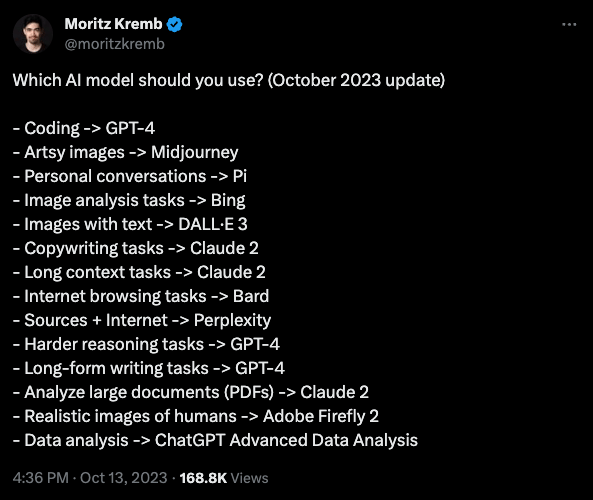
Reply